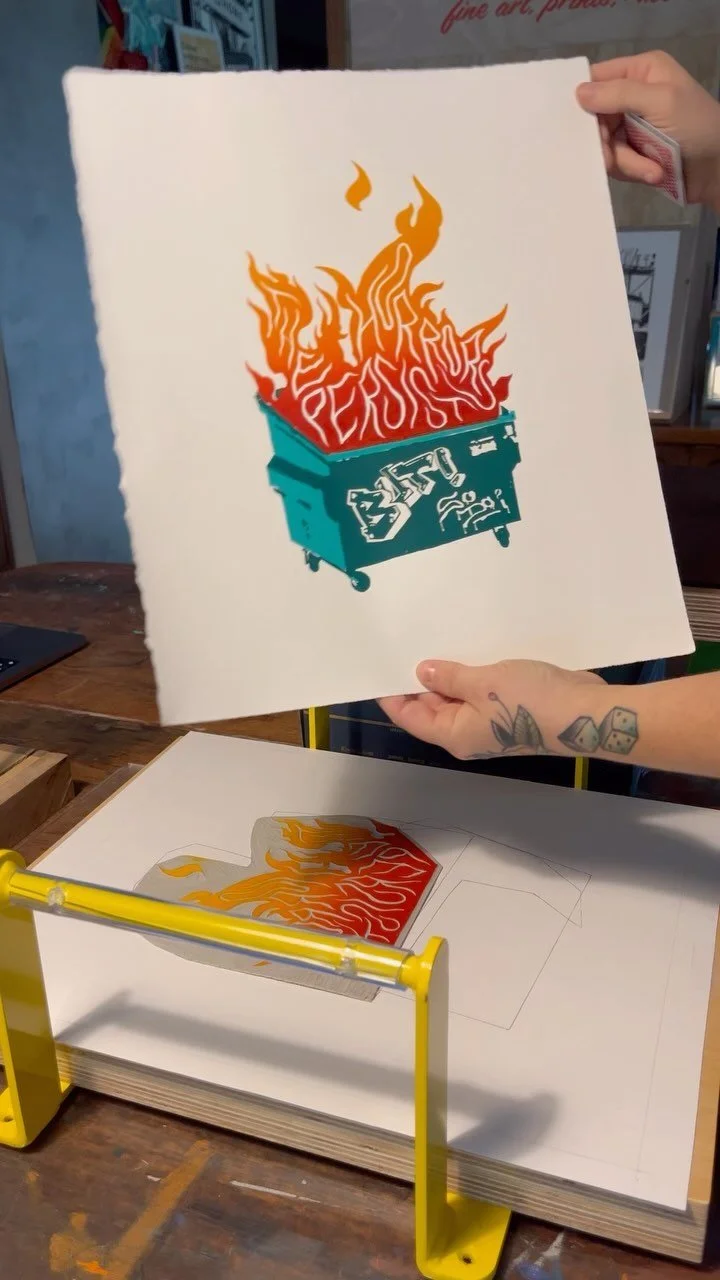I begin by transferring my photos from the camera to the computer and then proceed to cull out all the ones that I know I won't be using- blurry shots, out of focus shots, shots where I have a stupid look on my face, etc. Once I've cut out all the ones I know I won't be using, I go back through and look for the ones that really stand out and I start dragging those into photoshop. I like to limit my outfit photos to about 5-7 photos per post, simply because I don't feel like you guys need 15 photos of me in the same outfit. 5-7 gives me enough photos to show different poses, do detail shots, and get some variety in there. For food posts I usually do 4-6.


As far as what I actually do to photos in photoshop, I like to keep it as minimal as possible. I want my photos to look like they came straight out of the camera, and on a good day I only have to resize my photos and save them and I'm good to go! But usually I have to do some tweaking to get my photos to where I'd like them to be. Sometimes this means doing some color correction. I shoot with auto white balance, and usually the camera is good at figuring out what white balance to use, but occasionally it's a bit off, so I'll correct for that. I usually like to kick up the contrast and brightness a bit. I like to use Totally Rad's Punch Out and/or Clarify actions for my photos if they need a bit of a boost, and I usually dial them back a lot. The nice thing about actions is that you can go in and edit how strongly each element acts, so I usually play around and get it looking just right. Sometimes I give my photos a bit of a touch of a matte look, because, you know... it's like "in" these days. Haha. No I like how it looks, but not always. It depends on the photo set and how I want it to look.


I personally find too much post processing to be a bit distracting. I prefer clean, crisp photos that don't look like they've been ran through 5 instagram filters. When it comes to post processing, my philosophy is to try and get it as right as possible straight out of the camera, and then if I need to make a couple tweaks to color or contrast to make the photo look its best, then I'll do it. The less time I have to edit my photos in post, the more time I have to write and come up with other fun stuff to share on the blog.
Do I think post processing is necessary to create beautiful images? No. But it can definitely help, especially if you're a beginner and still figuring out how to make all the settings on your camera work (which can be daunting). You can fix exposure errors, white balance errors, and even photoshop out trash cans in the background if you want! Ultimately a photographer's goal should be to do as much in camera as possible to create the perfect image, but the beauty of digital is that we do have the option of editing in photoshop.
*an "action" is basically a set of filters you apply to a photo. So when you apply a specific action, it takes adds a set of filters and/or edits to your photo automatically, and you can then go in and edit how much of those filters you want to show. So the Clarify action I use frequently ups the brightness and contrast a certain amount, which I can then adjust manually to suit the photo. For more info on actions, click here.
Want more photography help? Check out these photography related posts: My Cameras (I've since acquired a Canon 6D which I'm hoping to review after using it a bit more), Should I invest in a great camera body, or great lenses?, and Tips for taking your own outfit photos.



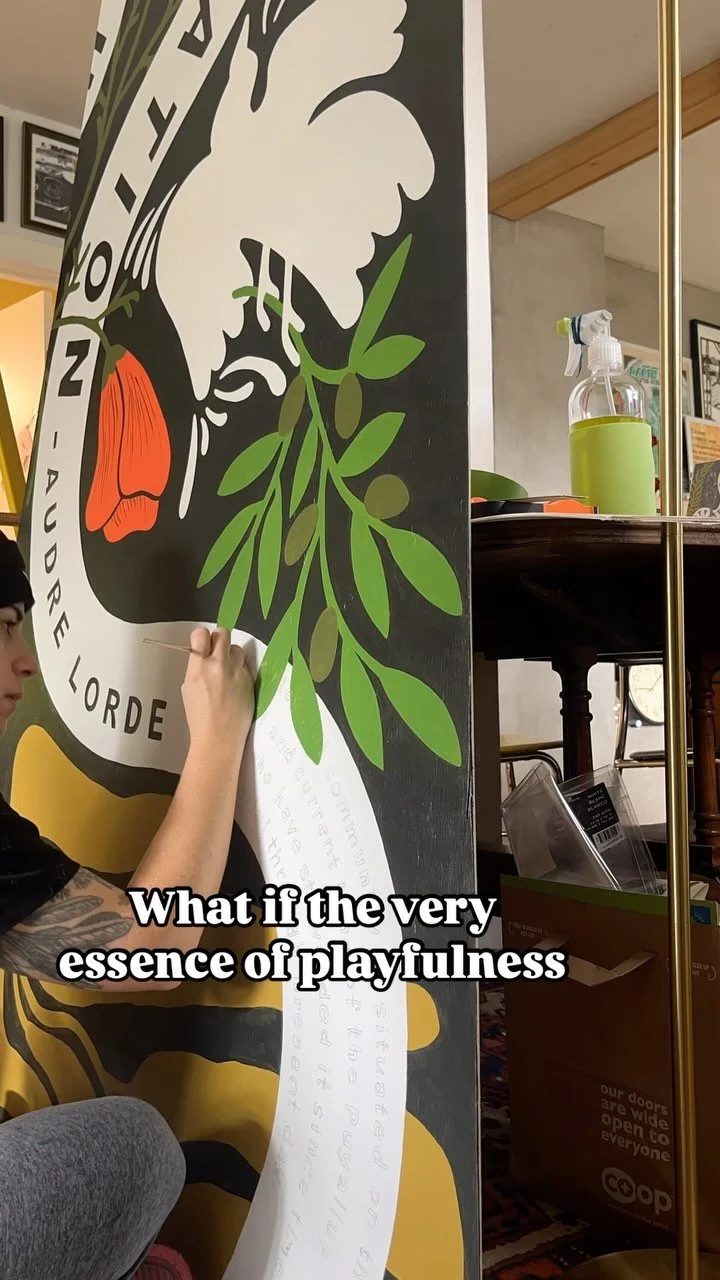

![This print feels even more relevant today. We all joke about the dumpster fire of [insert year here], but the important message of this image to me is that *we persist* through the horrors. We stand, we fight— maybe for ourselves, maybe for oth](https://images.squarespace-cdn.com/content/v1/574dddd6d51cd4bc35c1609a/1730935170369-03GPKQ5NF73VAE65RHO6/image-asset.jpeg)