Historically I’ve always just written in your standard word document or Google doc (which is nice because it’s available online, and on my phone), but I like to have some extra support to help me trick my ADHD into getting more dopamine from writing, so I looked up some novel writing apps and found Novlr. Did I do extensive research? Not really. But it was one the options that was free (there are paid tiers that have more features, which I have not purchased as of yet).
I’m liking it so far, which to be fair, hasn’t been long. I’ve used it for about a month and a half. The main dashboard shows your projects (Right now I just have the one), then we have dopamine station #1, which is the writing days streak. Gamifying things! We love to see it. then you’ve got your monthly writing goal, which I like because it’s a visual representation of how far along I am towards my monthly word count goal. All of your goals (daily/monthly word count) are adjustable, so you just pick whatever works for you. I haven’t written anything yet today, so you can see the daily writing goal is at 0. There’s also some other resources, which I haven’t really dug into, and I probably won’t, but if you’re into that kind of stuff, it’s there!
On the left side you can see the nav bar, I only really use the writing drop down.
When you click on your project, it’ll take you to this page, which gives you your overview for that specific project. You can have multiple projects going at once, so I feel like this app would be nice if you had several books going at once, keeping each organized in it’s own folder.
On the side you’ve got separate areas for the actual book content organized by chapters, and below that a spot for notes, which I’ve used as a spot to do Character descriptions, world building/history, my plot outline, etc. It’s nice because it’s easy to click over and refer to while I’m writing chapters.
The paid version has two options, a $5/mo one and then an $18/mo option. So far I don’t feel like I need any other features. The paid versions have a writing analytics page, but I don’t necessarily care to analyze my writing. Novlr says it has publishing support but I don’t really know what that means, and at this point isn’t really a concern of mine.
I also have a super hefty notes app note that’s basically just a dumping ground for ideas, brainstorms, questions I’ve asked myself about plot/characters, and even chunks of writing that I’ve tapped out in the middle of the night or when I’m out and about. The notes app basically holds my life together. I like it too because it syncs to my laptop so if I write anything in there it’s easy to just copy it from the notes app on my computer and paste that into my Novlr draft.
This is getting a little ahead of things, but feels somewhat relevant:
If I decide to go the self-publishing route, I’ll pull my final manuscript into Apple Pages and format the manuscript for publishing there. I formatted my mom’s memoir in Pages, and have formatted several e-books in Pages and I like it for formatting. Some things aren’t perfect (page numbers got a little weird when I was formatting my mom’s book), but overall I like it and I’m familiar enough with it to work around any bugs.
For publishing an ebook/Kindle version I used Kindle Create, which is Amazon’s in-house e-book formatting app. I believe you can also use that app to format a paperback, but I’d already formatted my mom’s book in Pages at that point so I didn’t use it.
I can go more into formatting stuff, but I figured I’d touch on those programs since we’re talking about writing apps. I also did the cover design for my mom’s book as well, so maybe interior and cover formatting/design deserves it’s own post.

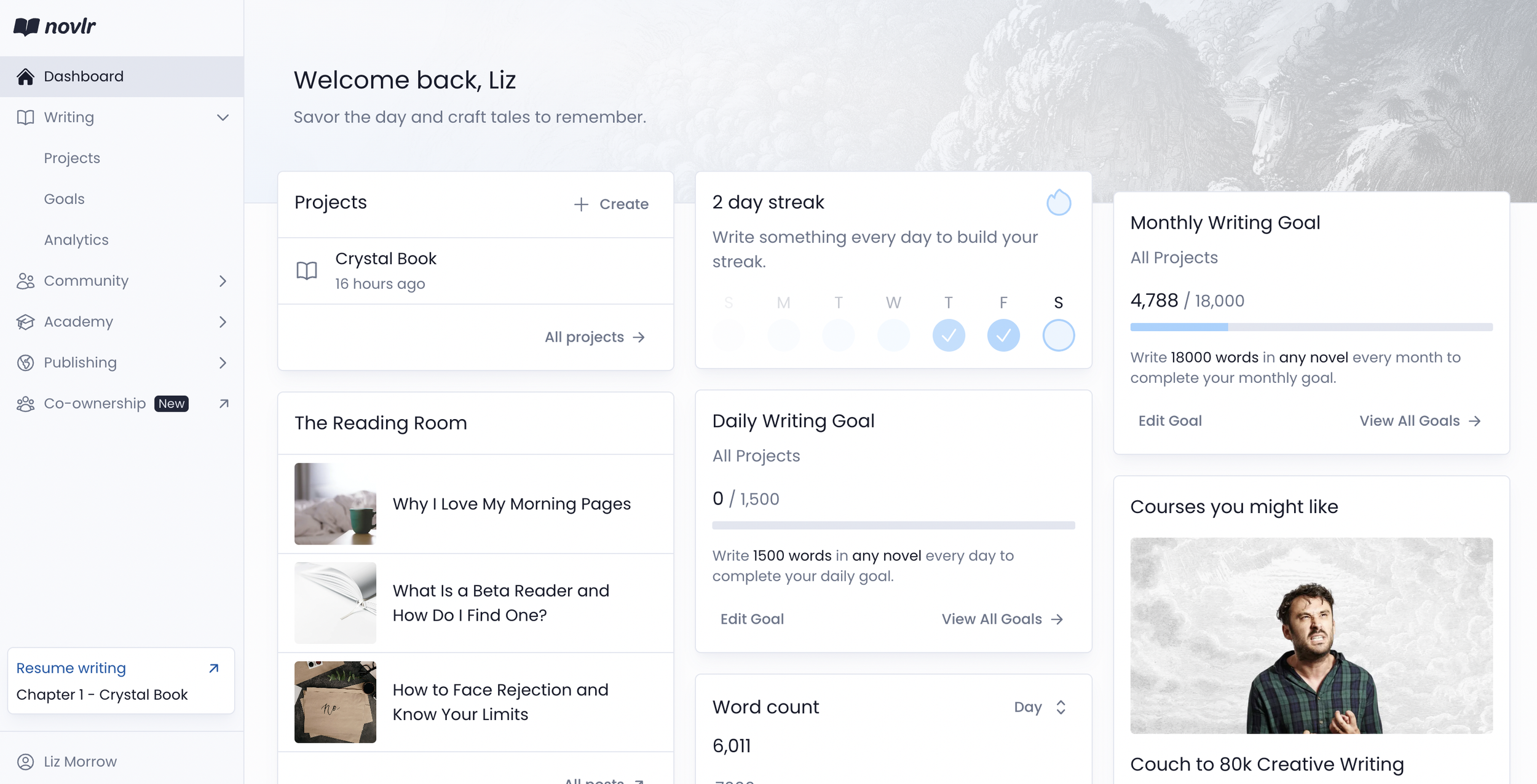







![As per usual I’m pushing right up against a deadline and have hyperfixated on this painting all week to finish in time.
Chikayaasix̂ [Fireweed] Transplanted- acrylic on wood.
Every generation my family has moved farther and farther from ances](https://images.squarespace-cdn.com/content/v1/574dddd6d51cd4bc35c1609a/1714708076216-UAPXPXK9DVDBP7F1C65E/image-asset.jpeg)

